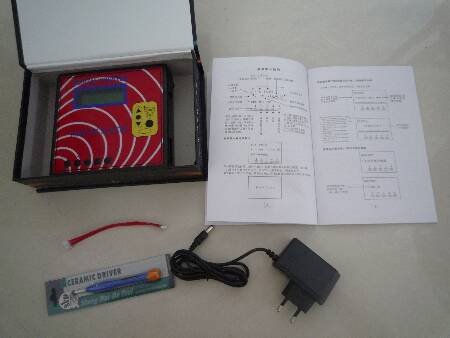kd300 remote generation machine replace KD200/KD100 remote master machine
2014-11-21
- Number:OR-005
- Price:Landing price
- Buy:
 Add to Cart
Add to Cart
Product Details
kd300 remote generation machine replace KD200/KD100 remote master machine
(this machine like a remote factory,you can use the sofware to make any model of remote, with 315MHZ or 433MHZ.)
KD300 is a tool Like a remote factory that can make any car remote . It is developed by KEYDIY Company. All remotes generated by KD300 never repeat and hard to loose code. By the super chips from INFENION and NXP, KD300 can generate many kinds auto remote in one blank remote. It can save the money and time for locksmith. KD300 can also use as a very good key manage tool. User can add many remote themselves, it can use as an auto remote/key dictionary.
KD300 can make part remote of AUDI VW SEAT SKODA HONDA KIA HYUNDAI MAZDA to VW style flip key. It is very easy to use.
Let’s start the software
There are 5 areas in software. They are Europe America Asia and China and other.
For example Europe:
In this area you will see all brands from Europe. On the bottom of every brand you will see 3 numbers. These numbers show how many certification/test/custom remote/key belong to this brand. Certification version can generate remote by the blank remote and also can imitate remote by the KD300 directly. Test version can only imitate remote but can not generate. And custom version only use for manage. Normally these remotes are added by the user themselves. Auto brand will rank by the remote number it has. More remotes will rank more front.
ADD CAR BRAND:
When click this button, user can add auto brand themselves to this area. You can choose brand logo and define the name for the brand.
Choose the brand , we try VW. Click VW LOGO.
In VW list you will see many different VW remote. In each VW remote you will see 3 parameters on the bottom. This 3 parameters mean parts number/frequency/version of each remote.
Add key
After click this button, user can add remote themselves, it can help to manage all kinds remote of car. All remotes added in this way can imitate and generate. The default image is the logo of kd300. User can choose picture own.
After add remote ,the added remote will show in VW list. And it will show as Custom version.
When click the Custom remote you will see
Creat key and imitate key can not click.
Delete the car and its keys
After click this button this brand and the remotes in this brand will be deleted. Please use it carefully.
Click one of certification version key, for example 1J0 959 753 N.
You will find more detail.
KEY VERISON: certification .
KD Number: this is defined by the KEYDIY, it is the exclusive number in database.
KD Number: this is defined by the KEYDIY, it is the exclusive number in database.
Part Number: it is defined by auto factory. Can keep it blank.
FCC ID: also a ID defined by auto factory.
Frequency: normally it is 315 and 433mhz.
cost value: Create a remote will cost some point value. It cost from 3 to 200 point. For the first time to buy the KD300 you will get about 1000 point. In the future you need buy the recharge code from dealers.
Note: user add it to check and to manage the remote.
Create key: Click this button, if KD300 connect the PC and blank remote well, then can burn the data to the blank remote. After this process the generated remote can use as a new remote. You need use some special action and some special tool to program the remote to the car. It can not use directly
Imitate key: after click this will show
Imitate key will not cut cost value. If imitate successfully, when click unlock, KD300 will act as a real remote to send a special frequency as the remote you imitated. Press lock/ trunk work in this way also. It is convenient for the user to choose the correct remote to generate.
EDIT KEY
After click edit key button, you can modify part number /FCCID/frequency and can also change the image of the remote, but you can not modify the KD number and can not modify the cost value.
Delete key
When click this button, the current key will be deleted from database, please use it in caution.
SEARCH
After press Search, all remote key in database will show in this list. You can also search it by KD number/parts number/FCCID/frequency. For example we search “753” in parts number column..
Press image can see the current key image.
update:
Click update it will show import a key and update the hardware , import a key use for add new remote info in the database. Normally these new remote can be generated. User need get it from dealers.
Import a key
Click import, will browse to the update file list.
When select G1 update file. It will load the file directly.
The update file has all info for one kind remote. Include AREA/BRAND/KD number/Parts number/FCCID/frequency/cost value. Press SAVE it will add to database.
Update the hardware
It will update the hardware. Very few to use this function.
SETTING
Click check firmware will see the ID of the kd300.
Send ID to dealers to get the recharge code
More products